Everything You Need To Know About Sneaker Proxies

Why Do I Need Proxies?
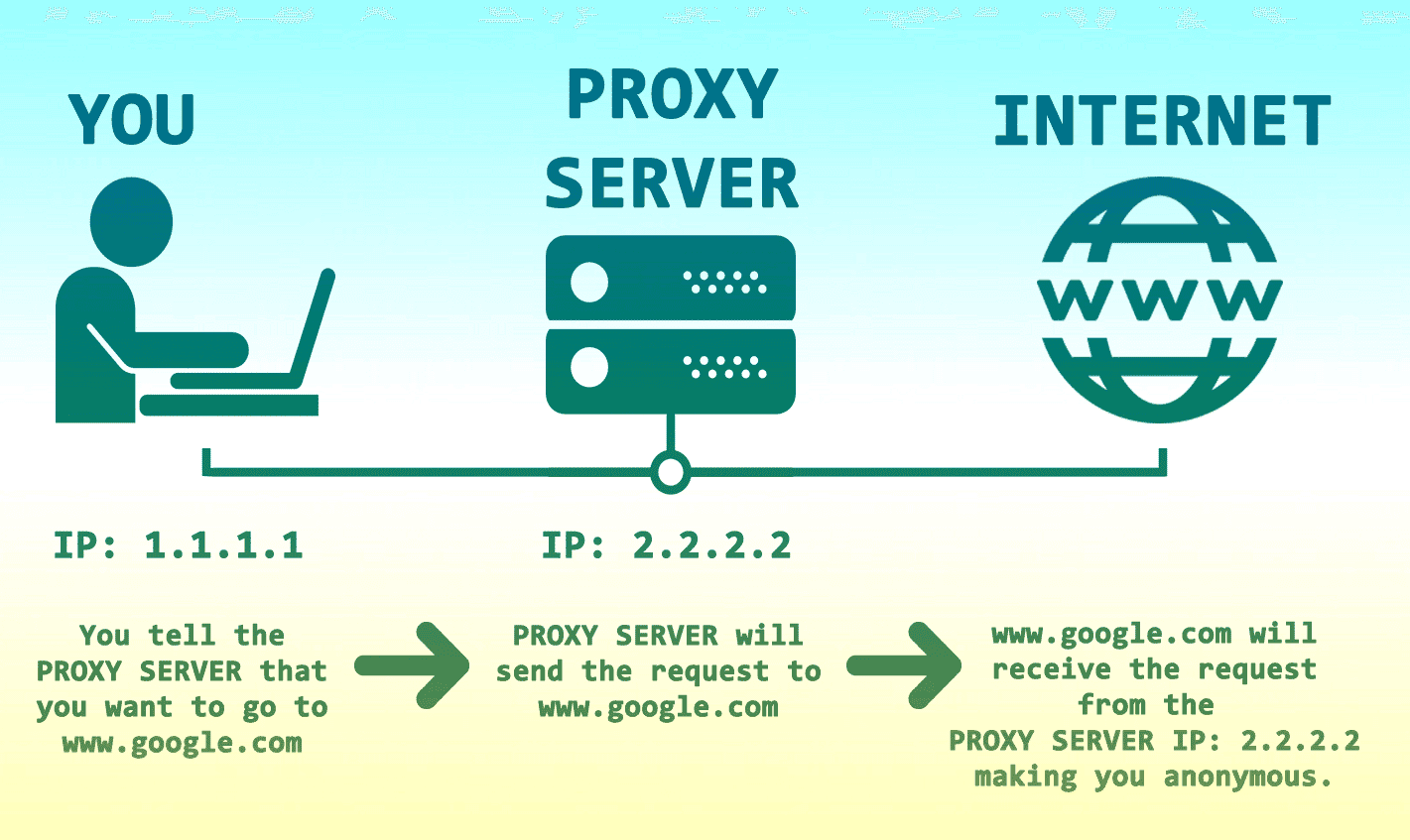
Run multiple tasks
On almost any site, lots of requests from one IP address will result in a ban or temporary ban. To prevent this, we use proxies which enables us to run as many tasks as we please. This makes it look like each task is a unique user to the website.
Speed
All proxies have a location, and the location of proxies is usually strategically inside of the best target area for their intended use. For example, Supreme Datacenter proxies are almost always either VA or NY based. This goes hand in hand with server use and allows for maximum speed when running your bots. This being said, you should always use proxies that are relatively close in location to your server.
Different Kind of Proxies
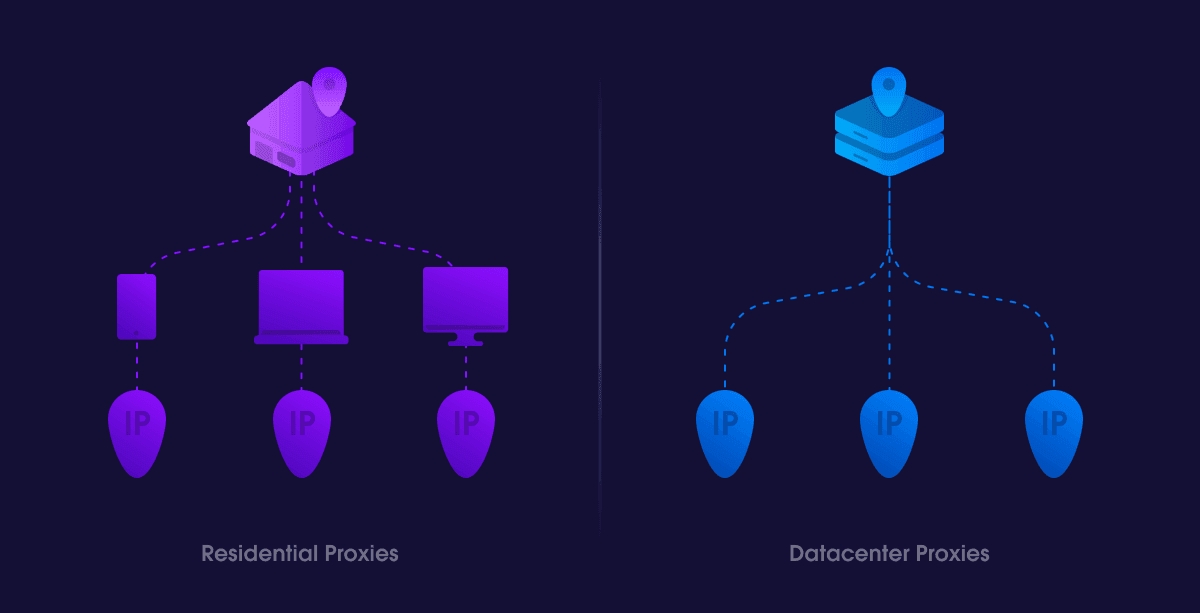
Datacenter (DC)
Datacenter proxies are static, and generally faster/cheaper than residential. Datacenter proxies are usually purchased by the proxy for a set amount of time, rather than pay-by-usage. ISP proxies are essentially the same as datacenter proxies however they are IPs from common internet service providers like comcast or century link to help mask the IP of the proxy. This helps with bans from some sites. The most common use for DC proxies is currently Shopify, captcha harvesting/solving, and Yeezy Supply. very few providers offer DC that support Footsites at the moment, Be cautious of buying DC to use on Footsites, and double check that the provider supports footsites
Residential (Resi)
Residential proxies can be static or rotating, and are usually purchased in chunks of data. To better understand usage, think of it like cell phone data where you are using data with every request. These proxies are slower than datacenters, however they are much more safe and less likely to be banned. Residential Proxies are good for footsites and supreme where oftentimes the proxy protection is turned up and ISP/DC’s are banned easily.
IP Auth vs user:pass
IP Auth
The two most common types of proxies you can purchase are IP Auth and user:pass. IP auth proxies are a proxy that looks something like this 154.36.101.254:12172. When a Proxy is IP Auth the proxy company will have a dashboard for you to input either your local IP or server IP depending on where you are gonna be running your proxies. Its very important you IP auth your proxies if needed as the proxies will not work without you doing this.
user:pass
Probably the most common type or proxy you can use is a user:pass proxy. These proxies are generally good to go as soon as delivered as long as they aren't locked on a specific site. They will usually look something like this 154.36.101.254:12172:USER:PASSWORD. Knowing how user:pass proxies look compared to IP auth proxies is useful as it makes it easier knowing whether or not you have to IP Auth.
Different Kind of Proxy Testers
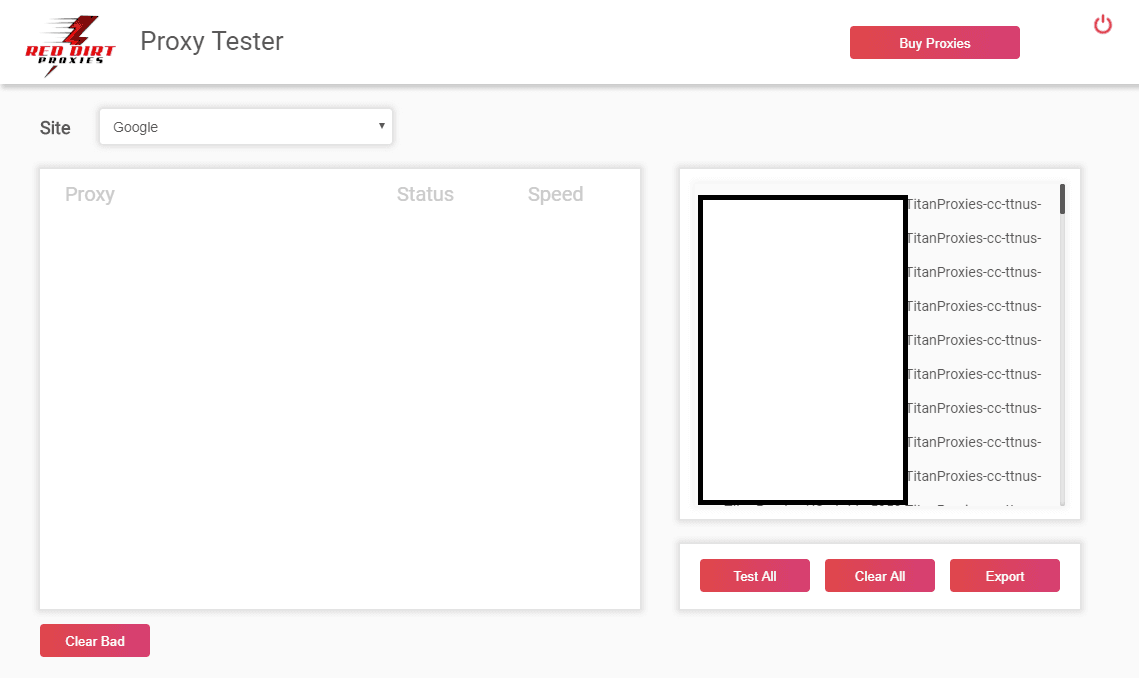
In bot testers
With everybot comes a proxy tester. These testers may seem convenient, but they are sometimes very inaccurate and could display errors when your proxies are pinging/working fine.
External Proxy Testers
How to Choose a Location?
or choosing the Location of where you want your proxies located, it depends on the site you are botting and where their servers are located. You want your proxies as close to the servers that the host site that you are botting is located to get the best speeds you can as possible as speed matters when it comes to botting/checking out.
For Footsites, servers are located in Virginia so you’d want proxies that are close to Virginia. If your proxy provider does not have a VA option to choose, you can choose a generic USA pool of proxies that will work just fine. Again, depending on the location of the proxy, will affect the speeds to which site you are botting.
For Supreme, you’d want Virginia as well or even New York as well. Again as mentioned above, you can generate any USA pool as well if using residential proxies works just fine. If you are using ISP proxies, VA or NY is the location of proxies you want
For Shopify, you want Viriniga located proxies as Shopify servers are located in Virginia. This includes VA ISPs and VA residential proxies (though USA located pools work as well but will be significantly slower where speeds is important for botting Shopify)
For Mesh/Supreme EU/OffWhite, Titolo, Zalando, Offspring, SlamJam, etc., you’d want EU located proxies. I would go with whatever proxies where that store is located. That includes UK/FR/DE, etc.
Essentially, you want to choose the location of proxies that are as close to the servers of the sites you want to bot as possible. This will impact speed (though miniscule) which will impact how fast you checkout which is important in copping the items you want.
How do Proxies Work?
Data Usage
Residential Proxies:
These types of proxies work similarly to a data plan for a cell phone plan. Specifically, you use data for every request you do when using LTE/4G/5G etc. This includes browsing the Internet, watching YouTube, watching Netflix, etc. The same idea applies to proxies where you use up data amount when you use proxies for your tasks to go to a site, and have your bot try to checkout an item. The data is subtracted from however much you purchase such as 1GB or residential proxy data, 2GB, 3GB, 5GB, 10GB, etc. You use up your data until you run out of data and the proxies will no longer work. The amount of time you use your data, the delay you set for your bot, and whether the site has a queue with a GIF (such as Footlocker) will affect data usage. The longer you run your bot, the lower the delay, and queue factors into how slow or fast you burn your data.
Internet Service Provider (ISPs) Proxies:
For ISPs, you purchase specific IPs such as sets of 25, 50, 100, etc. and you are free to use them however long you want with whatever delay for the amount of time you purchased for. Usually it is monthly/weekly/or daily. They do not have a data limit like residential proxies but you are limited to however many ISP proxies you purchase whereas residential proxies you can generate an unlimited amount of proxies.
Static VS. Rotating
The difference between the two is that Static proxies do not rotate with every request while rotating proxies rotate on every request. You 99.9% of the time will use static proxies as a proxy type. This is due to the fact that you do not want your bot to change the IP for every request that it tries to make when attempting to checkout an item. This can cause a lot of issues such as putting you back into queue if you are in a queue release, flag your order as there are different IP locations trying to checkout too fast, etc. You are the majority of the time going to use static proxies for every site that you will be botting/going manual for which includes Shopify, Footsites, Supreme, Yeezysupply, Mesh, etc.
Mixing Providers?
I always recommend mixing proxy providers. This includes different ISP providers and different residential proxy providers. This is so if one proxy company goes down, you have your back covered rather than putting all your eggs into one basket.
Make sure that the proxies you purchase are unbanned of which will be stated on the proxy provider website.
It is always good practice to have multiple providers because you don’t know where proxy providers get their proxies. So you want diversity and there’s a possibility that one proxy provider works better than another. You can also browse through bot companies twitter and see the success posts that people post and see what proxies they were successful with.
Regardless, I recommend using different providers for drops if your resources allow for it as it will help to make you prepared for any and all things that may occur during a drop such as a proxy providers servers crashing or another proxy providers proxy subnets being clipped by a particular site.
